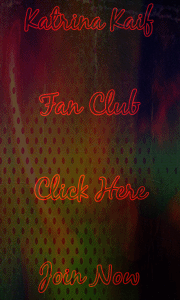Tutorial For Little Higher Effect
Little Higher Effect
-Open PhotoScape, click "Editor" and stay on the ward "Home."
-Open a photo Across the left side panel of the program and click:-
-Sharpen > 11
-Filter > Film Effect > Agfa > high-Filter > Film Effect >Portra > Middle
-Filter > Film Effect > Cross Process > Middle
-Bright,Color > Contrast Enhancement > Low
-Filter > Vignetting > #2
-Bright,Color > Color balance Adjust as Follow:-
Cyan-(2)
Magenta-(-28)
Yellow-(2)
Filter > Noise Reduction > Middle
-Open PhotoScape, click "Editor" and stay on the ward "Home."
-Open a photo Across the left side panel of the program and click:-
-Sharpen > 11
-Filter > Film Effect > Agfa > high-Filter > Film Effect >Portra > Middle
-Filter > Film Effect > Cross Process > Middle
-Bright,Color > Contrast Enhancement > Low
-Filter > Vignetting > #2
-Bright,Color > Color balance Adjust as Follow:-
Cyan-(2)
Magenta-(-28)
Yellow-(2)
Filter > Noise Reduction > Middle

Tutorial For Magic Blue Effect
Magic Blue Effect
-Open PhotoScape, click "Editor" and stay on the ward "Home."
-Open a photo Across the left side panel of the program and click:-
-Bright,color > Click on the center and adjust as below:-
Brighten:-5
-Sharpen > 5
-Bright,Color > Colorize:-
Color-152
Saturation-152
Level-100%
-Filter > Film Effect > Cinema > Middle
-Backlight > Default
-Bright,color > Click on the center and adjust as below:-
Darken:-35
-Bright,Color > Colorize:-
Color-152
Saturation-152
Level-100%
Filter > Linear Gradient > Below > 41
Click on object select heart icon and decorate
Click on Home > Frame line > adjust as below:-
Color-blue
Thickness-4
Inside Margin-10
Round-22
Type-select last
Opacity - Full
Select Frame Round 05
Click Photo + Frame
-Open PhotoScape, click "Editor" and stay on the ward "Home."
-Open a photo Across the left side panel of the program and click:-
-Bright,color > Click on the center and adjust as below:-
Brighten:-5
-Sharpen > 5
-Bright,Color > Colorize:-
Color-152
Saturation-152
Level-100%
-Filter > Film Effect > Cinema > Middle
-Backlight > Default
-Bright,color > Click on the center and adjust as below:-
Darken:-35
-Bright,Color > Colorize:-
Color-152
Saturation-152
Level-100%
Filter > Linear Gradient > Below > 41
Click on object select heart icon and decorate
Click on Home > Frame line > adjust as below:-
Color-blue
Thickness-4
Inside Margin-10
Round-22
Type-select last
Opacity - Full
Select Frame Round 05
Click Photo + Frame
Tutorial For Perfect Motion Effect
Open PhotoScape, click "Editor" and stay on the ward "Home."
Open a photo Across the left side panel of the program and click:-
Filter > Noise Reduction > Middle
Bloom(click in between) adjust as below:-
Level-30%
Blur-8.0
Contrast-100%
Filter > Film Effect > Agfa > Middle
Bright,Color > Click in between set as below:-
Exposure-1.20
click ok
Backlight > Default
Auto Level > Middle
Bright,color > Color Enhancement > Middle
Open a photo Across the left side panel of the program and click:-
Filter > Noise Reduction > Middle
Bloom(click in between) adjust as below:-
Level-30%
Blur-8.0
Contrast-100%
Filter > Film Effect > Agfa > Middle
Bright,Color > Click in between set as below:-
Exposure-1.20
click ok
Backlight > Default
Auto Level > Middle
Bright,color > Color Enhancement > Middle
Tutorial For Perfect Motion Effect
Open PhotoScape, click "Editor" and stay on the ward "Home."
Open a photo Across the left side panel of the program and click:-
Filter > Noise Reduction > Middle
Bloom(click in between) adjust as below:-
Level-30%
Blur-8.0
Contrast-100%
Filter > Film Effect > Agfa > Middle
Bright,Color > Click in between set as below:-
Exposure-1.20
click ok
Backlight > Default
Auto Level > Middle
Bright,color > Color Enhancement > Middle
Open a photo Across the left side panel of the program and click:-
Filter > Noise Reduction > Middle
Bloom(click in between) adjust as below:-
Level-30%
Blur-8.0
Contrast-100%
Filter > Film Effect > Agfa > Middle
Bright,Color > Click in between set as below:-
Exposure-1.20
click ok
Backlight > Default
Auto Level > Middle
Bright,color > Color Enhancement > Middle